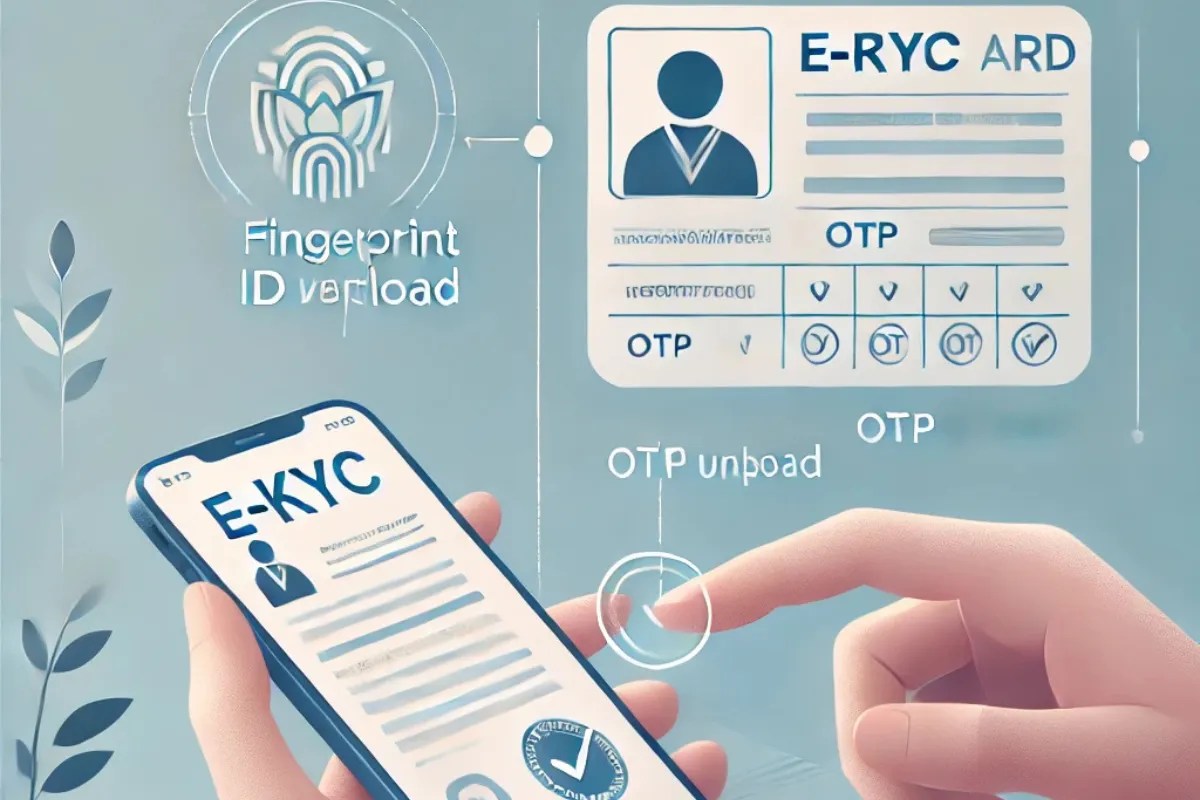
Image: AI
Ration Card e-KYC Online: There is an important update for those who benefit from the government's ration scheme. The central government has now made e-KYC for ration cards mandatory. This means that if you do not complete your e-KYC on time, your ration may be stopped, and your name could be removed from the list. A ration card is not just a document for receiving free grains; it is also used as an identity card. Therefore, its periodic verification has become essential.
The government has changed the rules, stating that every cardholder will be required to complete e-KYC every five years. Those who completed this process around 2013 will now need to update it again. The good news is that this task has become much easier, and most people can complete it from their phones while sitting at home.
First, you need to install the Mera Ration app and Aadhaar FaceRD app on your mobile. Once you open the app, you need to select your location, then enter your Aadhaar number, fill in the captcha, and enter the OTP. After this, your Aadhaar-linked information will be displayed on the screen. Now, by selecting the Face e-KYC option, you will need to scan your face using your phone's camera. Once the scan is successful, your e-KYC is complete, and you do not need to go anywhere.
After completing the e-KYC, you can log in to the app again to check its status. After entering your Aadhaar number and OTP, your status will be displayed on the screen. If the status shows 'Y', your e-KYC has been completed. If it shows 'N', it means the process is not yet complete.
Sometimes, mobile apps may not work properly, or there might be internet issues. In such cases, you can go directly to your ration dealer. Additionally, e-KYC can also be done at a nearby CSC (Common Service Centre) . For this, you only need to carry your Aadhaar card and ration card with you. Your process will be completed instantly there through fingerprint or face authentication.
The government wants to ensure that the benefit of free ration reaches only the correct and eligible individuals. With the help of e-KYC, fake cards, duplicate identities, and incorrect beneficiaries can be prevented. This will increase the transparency of the schemes, and the needy will continue to receive grains without interruption.
If you have not yet completed your e-KYC, do not delay. This online task, which takes just a few minutes, will save you from future trouble.
Published on:
19 Nov 2025 10:54 am
Big News
View AllTechnology
Trending
