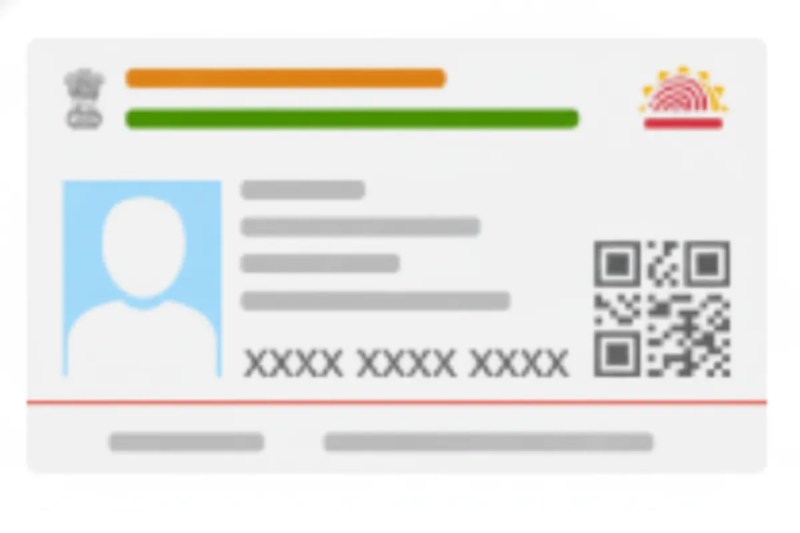
Aadhar Card (Image: Freepik)
Masked Aadhaar Download: Aadhaar card has become an essential document for every Indian citizen today. Whether it's opening a bank account, getting a passport, or availing government schemes, an Aadhaar number is required everywhere. But did you know that sharing your complete Aadhaar number can be a threat to your privacy and security?
To mitigate this risk, UIDAI, the Unique Identification Authority of India, has introduced a new option: the Masked Aadhaar card. This is an Aadhaar card where your entire 12-digit number will not be visible.
A Masked Aadhaar card is essentially a secure version of your Aadhaar card. In this, the first eight digits of your Aadhaar number are hidden, and only the last four digits are visible. For example, if your Aadhaar number is 1234 5678 9123, the masked Aadhaar will appear as xxxx-xxxx-9123.
This means that when you share your Aadhaar card anywhere, the recipient will not be able to see your complete Aadhaar number. This is an effective way to protect yourself from identity theft or fraud.
According to UIDAI, this card is fully valid and can be used for various purposes such as e-KYC, job applications, hotel bookings, or ticket bookings. However, in some cases where complete identity verification is necessary, the full Aadhaar number might be requested.
Downloading a Masked Aadhaar card is very easy. Just follow the steps below.
To open this PDF, the password will be the first four letters of your name (in CAPITAL) followed by your year of birth. For example, if your name is Rohit Sharma and your year of birth is 1997, the password will be ROHI1997.
If you wish, you can also download the masked Aadhaar card from the DigiLocker App or the website digilocker.gov.in.
In today's digital age, cases of cybercrime and data leaks are on the rise. In such a scenario, a masked Aadhaar card is a secure option for you. It keeps your identity confidential, and you only share partial information when necessary. UIDAI also advises people never to share a copy of their full Aadhaar number with anyone and to use the masked Aadhaar card instead.
Published on:
08 Nov 2025 04:15 pm
Big News
View AllTechnology
Trending
